| openSUSE-Dokumentation KDE Quick Start / 15. Creating a CD or DVD | ||||
|---|---|---|---|---|
 | 14. Searching for Data | 16. Managing Your Digital Image Collection |  | |
If you possess a CD or DVD writer, you can burn files to a CD or DVD with K3b.
Press Alt+F2 and enter k3b. K3b opens.
Click one of the options already listed at the bottom part of the window ( or or select from the menu to get a list of further options.
Use the tree view in the top left part of the window to search for the files or folders to burn. When they appear in the top right part of the window, drag and drop them into the window.
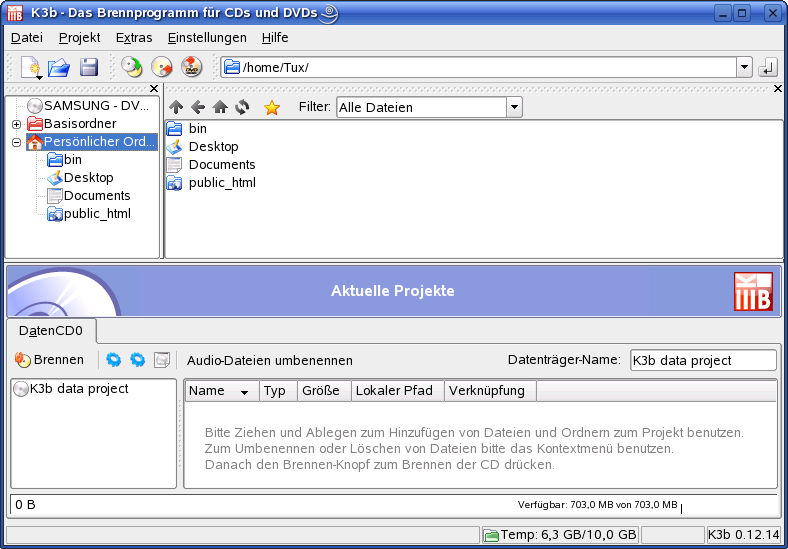 |
Insert a writable CD into the device then click the icon.
Enter the required information in the dialog. If you are not sure which settings to choose, click . This should work well for almost all files.
Click .