| openSUSE-Dokumentation GNOME Quick Start / 15. Managing Printers | ||||
|---|---|---|---|---|
 | 14. Configuring Your System with YaST | 16. Logging Out |  | |
Printers can either be connected to your system locally or accessed over a network. To use a local printer, make sure that it is connected to your machine. Shut down the system before connecting a non-USB printer to your system.
You can configure printers with YaST. Start YaST, then click + to open the main printer configuration window. Depending on the network environment or your local printer model, YaST might be able to configure the printer automatically. If autodetection of printing devices fails, click in the dialog box to start the manual configuration workflow. Follow the instructions in the YaST online help. If you are not sure which option to choose and which information to enter, ask your system administrator.
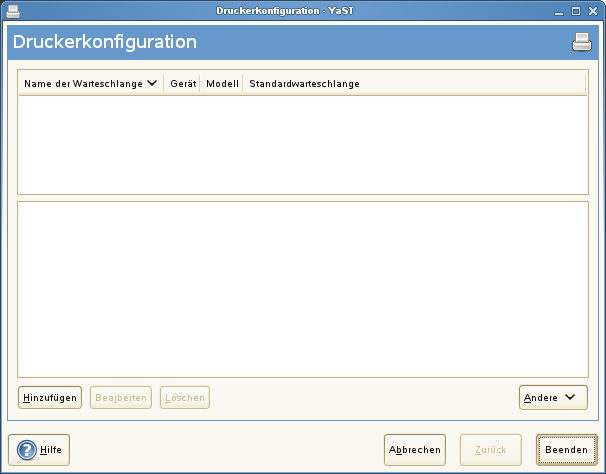 |
After configuring a printing device correctly, you can address it from any application.
If you have active printing jobs, a printer icon is shown in your tray. Click on the icon to open a dialog which lets you manage your print jobs.