| openSUSE-Dokumentation GNOME Quick Start / 13. Managing Your Media | ||||
|---|---|---|---|---|
 | 12. Managing Your Digital Image Collection | 14. Configuring Your System with YaST |  | |
Use Banshee to import CDs, sync your media collection to an iPod* or other digital media player, play music directly from an iPod (or other digital media player), create playlists with songs or videos from your library, create audio and MP3 CDs from subsets of your library, and subscribe to, download, and listen to your favorite podcasts. Banshee also has an Internet Radio plug-in that allows you to listen to audio streams.
To open Banshee, click +.
When you start Banshee for the first time, you need to import your media to make them available in the library. To do so, select + from the menu. Choose an import source and click . After successfully importing your media, you can access them from your library.
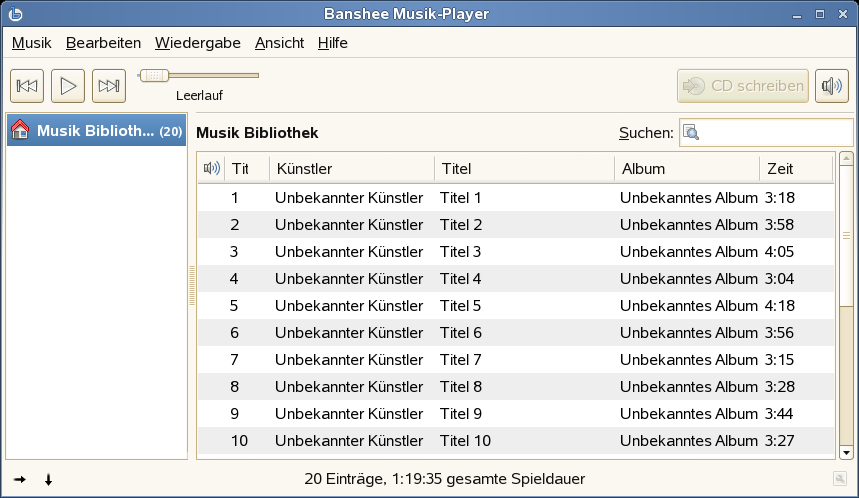 |
To play a song or a movie, simply select it in the library and click the play button. You can also use the buttons in the upper left corner to pause a song or play the next or previous song. Use the loudspeaker button on the right to adjust the volume.
Banshee also has an integrated CD player. When you insert a music CD, your CD title appears in the left panel. Select the title and click the button to play your full CD.
To create audio and MP3 CDs, select the songs you want, then click the + from the menu.