| openSUSE-Dokumentation Chapter 10. Encryption with Passwords and Encryption Keys / 10.7. Signing a Key | ||||
|---|---|---|---|---|
 | 10.6. Backing Up Keyrings | 10.8. File Manager Integration |  | |
Signing another person's key means that you are giving trust to that person. Before signing a key, carefully check the key's fingerprint to ensure that the key really belongs to that person.
Trust is an indication of how sure you are of a person's ability to correctly extend the web of trust. When you are faced with a key you have not signed, the validity of that person's key will be determined based on the signatures they have collected and how well or not you trust the people who have made those signatures. By default, an unknown key will require three signatures with marginal trust value or one fully trusted signature.
Click +++.
Select the key you want to sign from the or tabs.
Click +.
Select how carefully the key has been checked, then indicate if the signature should be local to your keyring, and if your signature can be revoked
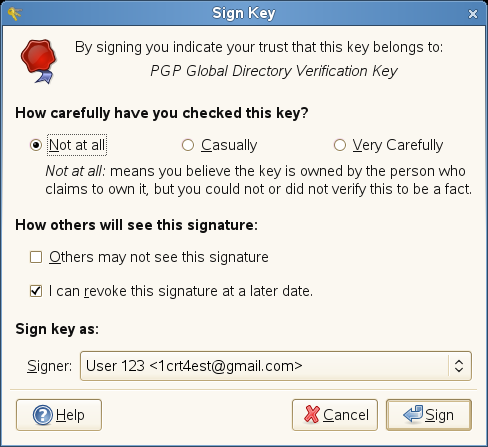 |
Click .